Issue :
Apabila saat menjalankan software Autodesk muncul Error seperti pada gambar berikut:
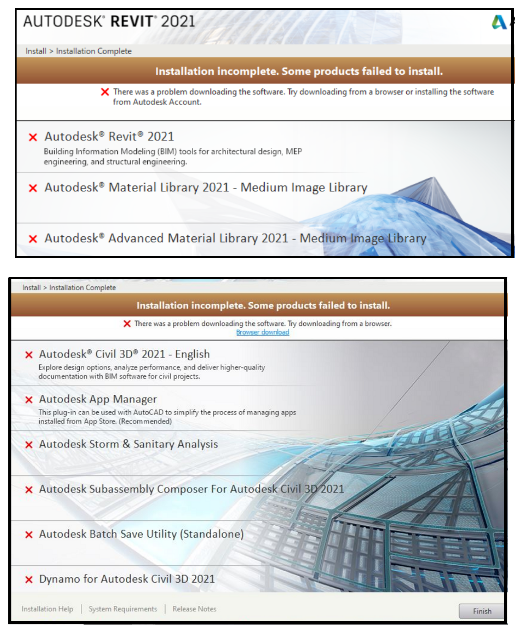
Penyebabnya :
- Error saat install menggunakan Install Now atau Download Now
Solusinya :
- Sign-in sebagai Administrator
- Ke Control Panel > User Accounts > Klik “Change User Account Control Settings” > Geser ke “Never Notify” > klik OK
- Download software menggunakan Browser Download atau klik link berikut ini :