Issue :
Apabila saat menjalankan software Autodesk, muncul Error seperti pada gambar berikut :
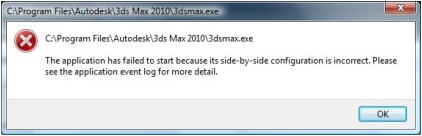
Penyebabnya:
- Terdapat corrupt dengan beberapa file di C++ runtime libraries.
Solusinya:
1) Reinstall Microsoft Visual C++ Runtime Libraries dari Autodesk Software Installation Package :
2) Restart komputer setelah reinstall Microsoft Visual C++ component
3) Buka Control Panel > Programs > Programs and Features > dan pilih software Autodesk
4) Klik Uninstall/Change dan pilih Repair or Reinstall
5) Pilih Repair
6) Setelah Repair selesai, jalankan software Autodesk kembali