Issue :
Apabila saat menjalankan software Autodesk 2020 muncul Licensing Error seperti pada gambar berikut :
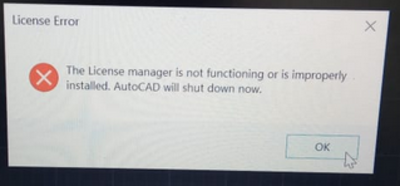
Penyebabnya :
- Cek FlexNet Licensing Service
- Tipe License salah
Solusinya :
1) Cek FlexNet Licensing Service, dengan cara :
- Start Windows > pada kolom search ketik: services.msc > OK
- Setelah tampil jendela Services, kemudian cari “FlexNet Licensing 64” > klik kanan pilih “Properties“
- Kemudian akan muncul jendela FlexNet Licensing 64 Properties > pada “Startup type” : pilih Automatic > klik Apply > OK
- Jalankan software Autodesk kembali
2) Reset License, dengan cara :
- Matikan AdSSO services jika running
- Windows Task Manager > pilih Details > AdSSO.exe > klik End Task
- Hapus LoginState.xml
- C:\Users\<username>\AppData\Local\Autodesk\Web Services dan hapus file LoginState.xml.
- Buka software Autodesk dan aktivasi license kembali.
Atau klik di link berikut ini untuk reset license versi 2019 ke bawah:
https://knowledge.ciptasatria.com/cara-reset-license-subscription-autodesk-pada-windows/