Issue :
Apabila saat menjalankan software Autodesk 2020 muncul Error seperti pada gambar berikut:
![Error [1603]](https://knowledge.ciptasatria.com/wp-content/uploads/Error-1603.png)
Penyebabnya :
- Autodesk Licensing Service menggunakan versi lama
- AdskLicensing Component corrupt
Solusinya :
1) Update patch Autodesk Licensing Service ke versi 10.1.1.66, dengan cara :
- Sign-in Autodesk Account > Product Updates > Checklist Autodesk Licensing Services > Download > Install > Jalankan software Autodesk kembali
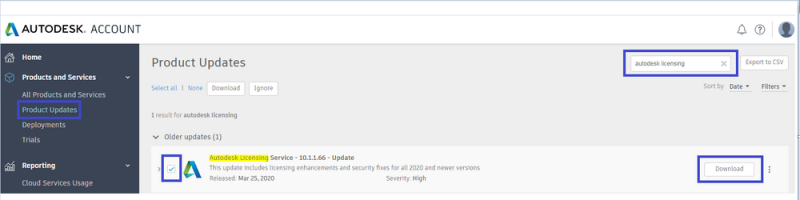
2) Uninstall & Reinstall AdskLicensing Component, dengan cara :
- Ke C: \ Program Files (x86) \ Common Files \ Autodesk Shared \ AdskLicensing > uninstall.exe > klik kanan: Run as administrator.
- Ke C: \ Program Files (x86) \ Common Files \ Autodesk Shared \ dan jika AdskLicensing muncul lalu hapus
- Nonaktifkan semua AntiVirus/Firewall untuk sementara waktu
- Download & Install Autodesk Licensing Service dari Autodesk Account
Jika masalah tetap muncul dan Autodesk Desktop Licensing Services telah diinstal dan berjalan sesuai cara-cara di atas, ikuti cara berikut ini :
- Buka Command Prompt, dengan cara: Start > search: cmd > klik kanan > Run as administrator
- Copy dan paste perintah di bawah ini kemudian tekan Enter.
C: \ Program Files (x86) \ Common Files \ Autodesk Shared \ AdskLicensing \ Current \ AdskLicensingService \ AdskLicensingService.exe
- Coba Instal Ulang kembali software Autodesk
Jika hal di atas masih gagal, ikuti cara berikut ini :
- Start > search: services.msc > enter
- Cari: Autodesk Desktop Licensing Services lalu double click
- Ke tab General, klik: Stop
- Ke tab Log On, pilih: Local System Account > OK
- Kembali ke: tab General, klik: Start
- Coba Instal Ulang kembali software Autodesk
thank u for ur help! ^^ god will always send something good for u^^ Ameen