Issue :
Apabila saat menjalankan software Autodesk 2020 muncul Error seperti pada gambar berikut :
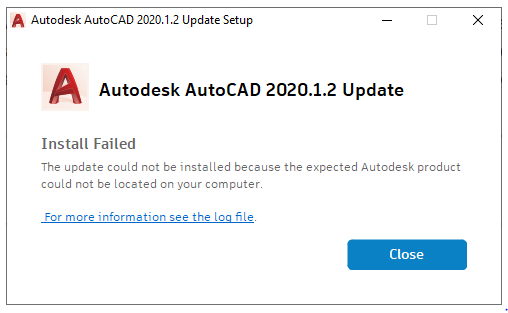
Penyebabnya :
- Autodesk AutoCAD 2020.1.2 belum terinstall
Solusinya :
- Uninstall AutoCAD 2020.1.1, dengan cara : Start Windows > Control Panel > Programs and features > View Installed Updates > Cari dan pilih Autodesk AutoCAD 2020.1.1 > Uninstall
- Install AutoCAD 2020.1.2