Issue :
Apabila saat menjalankan software Autodesk 2020 khususnya License Multi-user (Network), muncul Licensing Error seperti pada gambar berikut :
![FlexNet Licensing Error [-97,121]](https://knowledge.ciptasatria.com/wp-content/uploads/FlexNet-Licensing-Error-97121.png)
Penyebabnya :
- .LIC sudah kadaluwarsa / expired
- Hostname & MAC Address Server berbeda dengan .LIC
- Port Autodesk terblokir Windows Firewall
Solusinya :
1) Hubungi Reseller PT Cipta Satria Informatika jika .LIC expired dan Hostname/MAC Address-nya berbeda dengan .LIC untuk proses generate .LIC baru
2) Port Autodesk terblokir oleh Windows Firewall.
Aktifkan port 2080 dan 27000-27009 untuk Network Licensing :
- Buka Control Panel > pilih “System and Security” > Windows Firewall
- Klik “Advanced Settings”
- Klik “Inbound Rules” > pilih “New Rule”
- Pilih “Port” >Next
- Pilih “TCP” > pada kolom “Specific local ports” ketik: 2080, 27000-27009 > Next
- Pilih “Allow the connection” > Next
- Pilih “Domain, Private, Public” > Next
- Berikan nama dan deskripsi > contoh: Autodesk Port
- Klik “Finish”
- Klik “Outbound Rules” > pilih “New Rule”
- Pilih “Port” > Next
- Pilih “TCP” > pada kolom “Specific local ports” ketik: 2080, 27000-27009 > Next
- Pilih “Allow the connection” > Next
- Pilih “Domain, Private, Public” > Next
- Berikan nama dan deskripsi > contoh: Autodesk Port
- Klik “Finish”