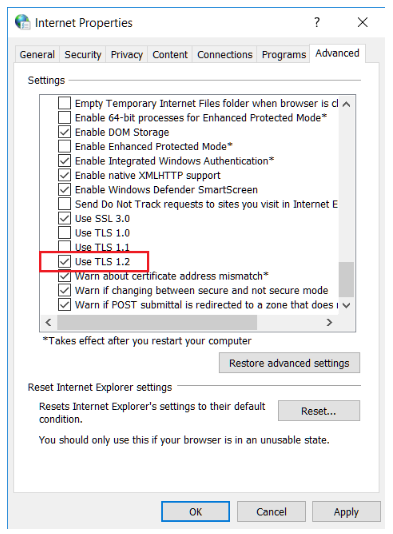Issue :
Apabila saat menjalankan software Autodesk muncul Error seperti pada gambar berikut :
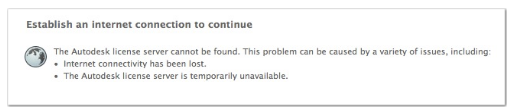
Penyebabnya :
Koneksi internet terputus
Solusinya :
Cek koneksi internet, dengan cara :
- Control Panel > Network and Internet > Internet Options > pilih tab: Connections > klik: LAN Settings > uncheck “Automatically detect settings” > OK
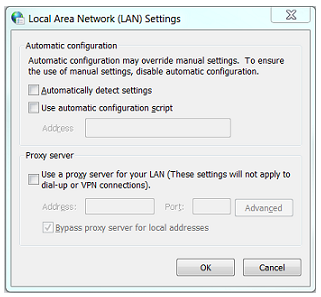
- Ke tab Advanced > pilih Use TLS 1.2 atau Use TLS 1.3 (jika ada) > OK