Issue:
Apabila saat menjalankan produk Autodesk 2020 khususnya License Multi-user (Network), muncul Licensing Error seperti pada gambar berikut :
![Error [-15.570.0]-1](https://knowledge.ciptasatria.com/wp-content/uploads/Error-15.570.0-1.png)
![Error [-15.570.0]-2](https://knowledge.ciptasatria.com/wp-content/uploads/Error-15.570.0-2.png)
Penyebabnya:
- Security policy terblokir Windows Firewall & Antivirus
- Tidak terkoneksi antara Client & Server license
- Net Framework menggunakan versi lama
- Physical / MAC Address Server berbeda dengan License File (.LIC)
Solusinya:
1) Menonaktifkan Windows Firewall: Control Panel > System and Security > Windows Defender Firewall > Turn off
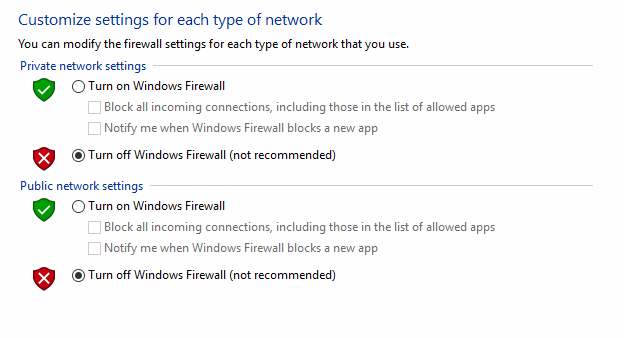
2) Menyambungkan PC Client ke Server license :
- Start Windows > Search ketik: cmd > OK > ipconfig namaserver > Enter
- Jika masih belum terkoneksi : Buka Internet Explorer > ketik http://yourserverhostname:2080 , jika tampilan seperti dibawah berarti koneksi OK.

Catatan: Autodesk menggunakan port 2080 dan 27000 untuk network licensing.
3) Update .Net Framework ke versi 4.7.2 (download & install)
4) Hubungi Reseller PT Cipta Satria Informatika, untuk proses generate License File (.LIC) dengan mengirimkan Hostname & MAC Address Server terbaru