Issue :
Apabila saat menjalankan software Autodesk muncul Error seperti pada gambar berikut :
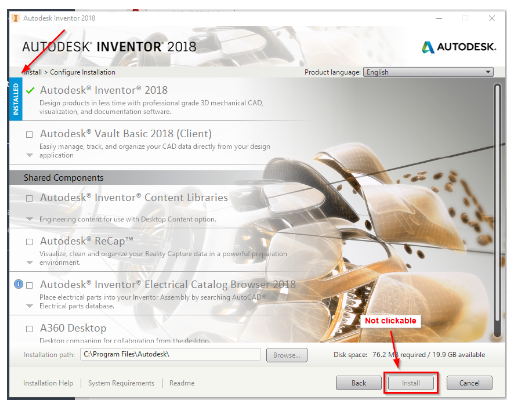
Penyebabnya:
Kesalahan dalam proses uninstall
Solusinya:
1) Buka Download Troubleshooter atau Fix It dan download Microsoft Fix It
- Jalankan Microsoft Fix It
- Cari: Fix problem with programs that can’t be installed or uninstalled > Run Now
- Program Install and Uninstall Truobleshooter : pilih “Detect problems and apply the fixes for me (Recommended)” > Uninstalling
- Pilih software Autodesk yang ingin di uninstall > Next > Yes, try uninstall
- Klik: Issues found > Next
- Instal ulang kembali software Autodesk
atau
2) Download dan jalankan Windows Troubleshooter > Next > Uninstall > Cari file Autodesk Inventor yang tersisa.