Issue :
Apabila saat menjalankan software Autodesk atau mencoba update software Autodesk, muncul Error seperti pada gambar berikut :
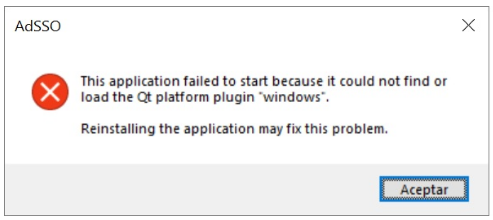
Penyebabnya:
- AdSSO (Advance Directory Single Sign On) mungkin rusak/corrupt
Solusinya:
1) Download AdSSO update, dengan cara : Sign-in ke Autodesk Account > Product Updates > pilih/checklist Single Sign On Component 2020-21 11.3.0 English-US Update 64-Bit > Download

2) Double klik AdSSO.msi
3) Jika Anda melihat Change, Repair, or Remove installation page, pilih Remove dan ikuti petunjuk dibawah ini. Jika tidak, selesaikan installasi update
4) Ikuti petunjuk Autodesk Single Sign On Component
5) Restart komputer
6) Double klik AdSSO.msi
7) Ikuti petunjuknya dan selesaikan installasi update