Issue :
Apabila saat menjalankan produk Autodesk muncul Error seperti pada gambar berikut :
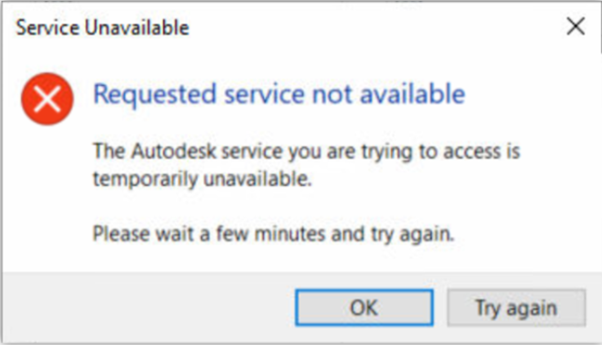
Penyebabnya :
- Terblokir Firewall / Antivirus / Proxy
- Patch versi software Autodesk belum update
- Autodesk Licensing Service dan Single Sign On Component belum update
- Data login cache corrupt
- Zona waktu
Solusinya :
1). Jika terblokir Firewall / Antivirus / Proxy
- Nonaktifkan Firewall / Antivirus / Proxy terlebih dahulu
- Pastikan URL Autodesk yang diperlukan diizinkan di firewall
2). Update software
- Update Autodesk Licensing Services versi 12.1.0.7121 – Win – Update, dengan cara : Sign-in Autodesk Account di autodesk.com > Product Updates > Checklist Autodesk Licensing Service > Download > Install
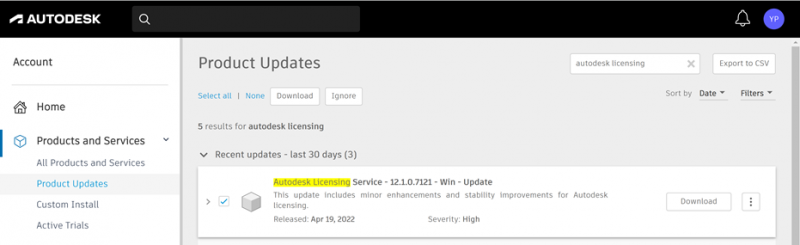
- Update Single Sign-on Component, dengan cara : Sign-in Autodesk Account di autodesk.com > Product Updates > Checklist Single Sign On Component > Download > Install

- Update patch versi Autodesk, dengan cara : Sign-in ke Autodesk Account di autodesk.com > Product Updates > Checklist pada kotak produk Autodesk > Download > Install
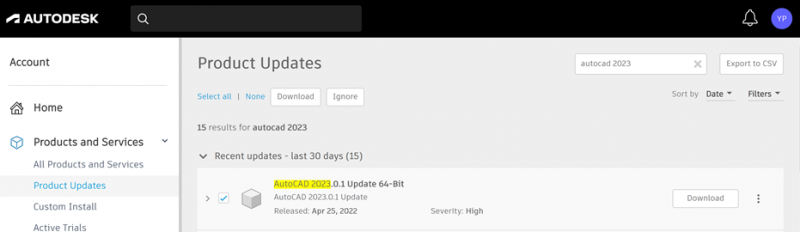
3). Reset Login Data
- Bersihkan login cache, dengan cara: C:\Users\<username>\AppData\Local\Autodesk\Web Services dan hapus file LoginState.xml
4). Zona waktu
Sinkronkan waktu komputer dengan waktu Internet dengan mengikuti langkah-langkah berikut.
Catatan : Jika mesin merupakan bagian dari domain, tab Internet Time tidak akan terlihat, hubungi administrator IT Anda.
- Klik Time di bilah Windows taskbar.
- Klik Change date and time settings…
- Klik tab Internet Time di bagian atas jendela.
- Klik Change Settings.
- Klik Synchronize dengan Internet Time Server.
- Di drop-down, pilih ‘time.windows.com.
- Klik OK.