Masalah:
Saat sedang menggunakan software Autodesk, muncul pesan error seperti gambar berikut:
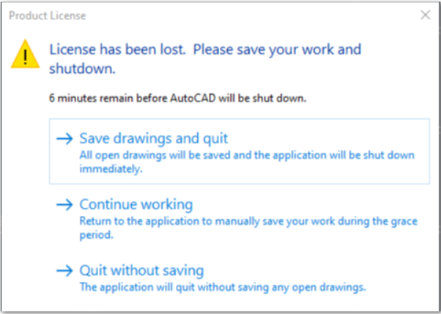
Penyebabnya:
Autodesk Licensing Service rusak atau corrupt.
Solusi:
1). Download dan install Autodesk Licensing Services – 13.1.0.8534 – Win – Update, dengan cara : Sign-in Autodesk Account di https://accounts.autodesk.com/ > Product Updates > Checklist Autodesk Licensing Services > Download > Install
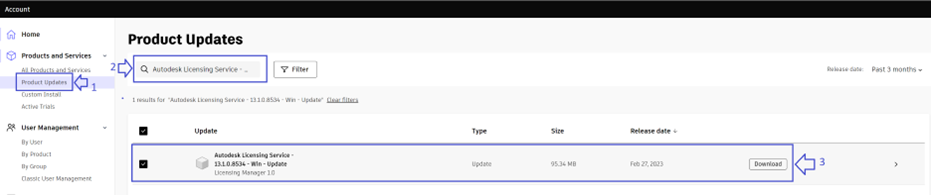
2). Restart komputer Anda
3). Buka software Autodesk
Sumber Autodesk Knowledge Network: