Autodesk Network License Server menggunakan port TCP 27000 sampai 27009 untuk lmgrd (daemon master) dan port TCP 2080, yang merupakan port yang dicadangkan untuk adskflex (daemon vendor Autodesk).
Cara mengaktifkan port TCP 2080, dan 27000-27009 untuk Network Licensing, yaitu :
- Buka Control Panel > pilih System and Security > klik Windows Firewall
- Klik Advanced settings
- Klik Inbound Rules > pilih New Rule
- Pilih Port > Next
- Pilih TCP > pada kolom Specific local ports, ketik: 2080, 27000-27009 > Next
- Pilih Allow the connection > Next
- Pilih Domain, Private, Public
- Berikan Nama > contoh: Autodesk Port atau Autodesk lmgrd > Finish
- Klik Outbound Rules > pilih New Rule
- Pilih Port > Next
- Pilih TCP > pada kolom Specific local ports > ketik: 2080, 27000-27009 > Next
- Pilih Allow the connection > Next
- Pilih Domain, Private, Public
- Berikan Nama > contoh: Autodesk Port atau Autodesk lmgrd > Finish