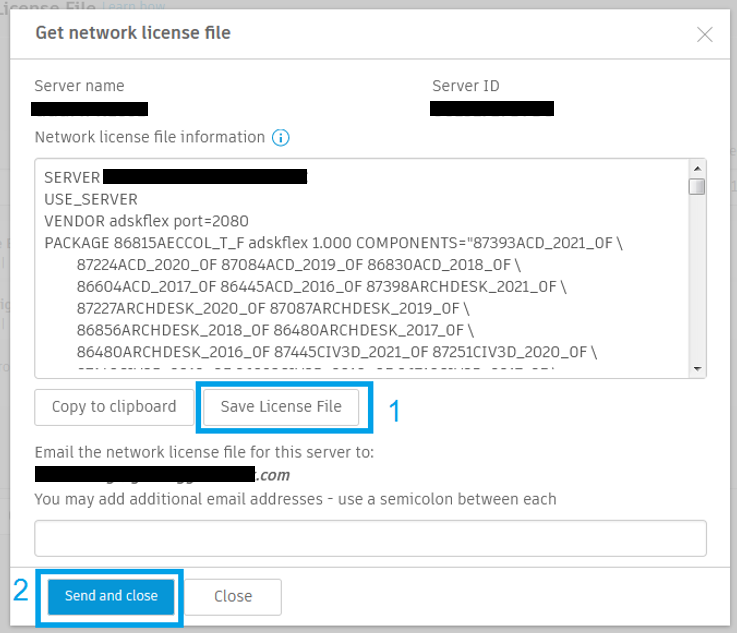1) Login ke Autodesk Account (accounts.autodesk.com) > klik Foto Profil > klik Manage product & downloads
2) Klik All Products and Services > klik License Type (pilih Network) > klik panah (>) Product Design & Manufacturing Collection > klik Generate network license file
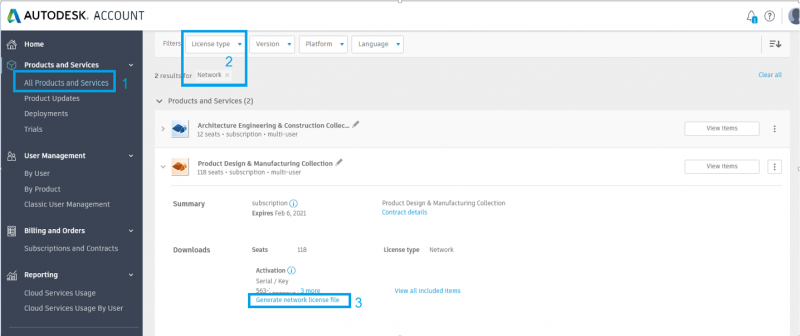
3) Pilih Single Server > klik Select
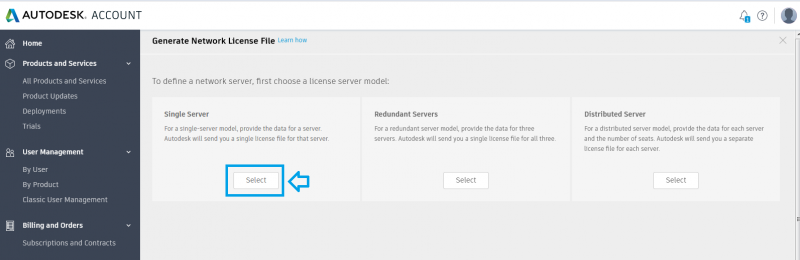
4) Isi kolom Server Name dan Server ID/MAC Address
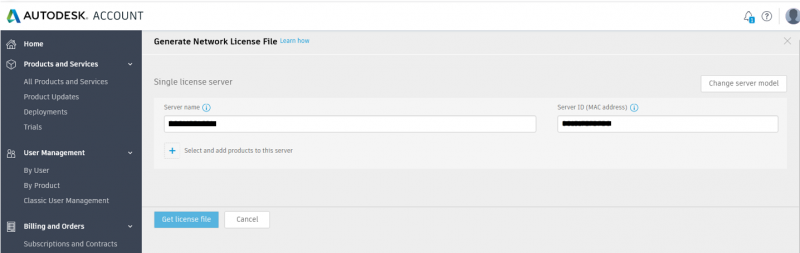
5) Tambah produk software yang ingin ditambahkan > klik (+)
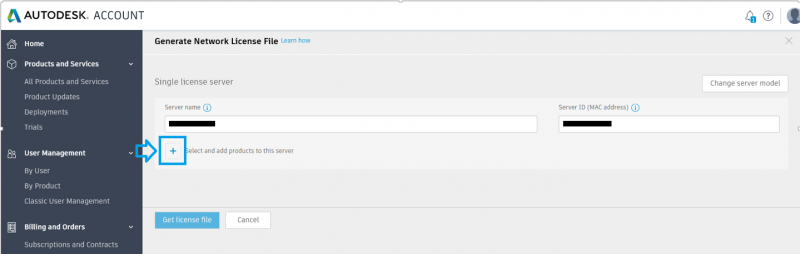
6) Checklist produk softwarenya > klik Add selected
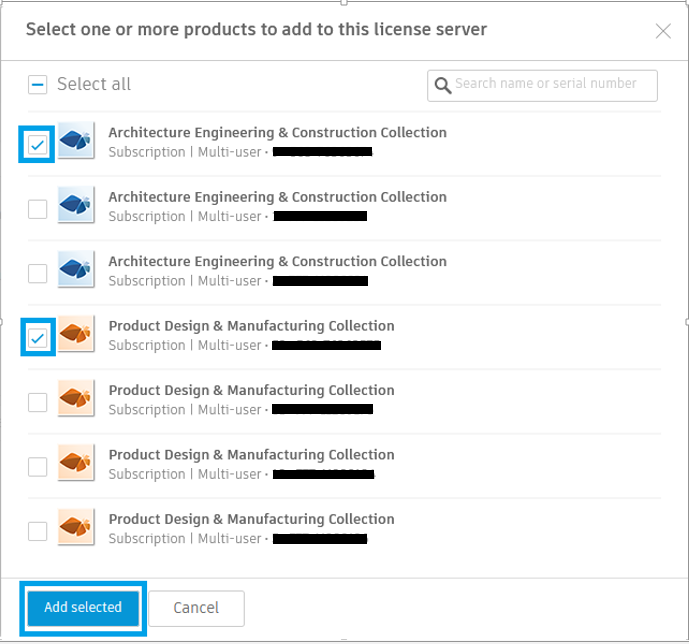
7) Cek kembali Server Name, Server ID/MAC Address, Produk Autodesk > klik Get license file
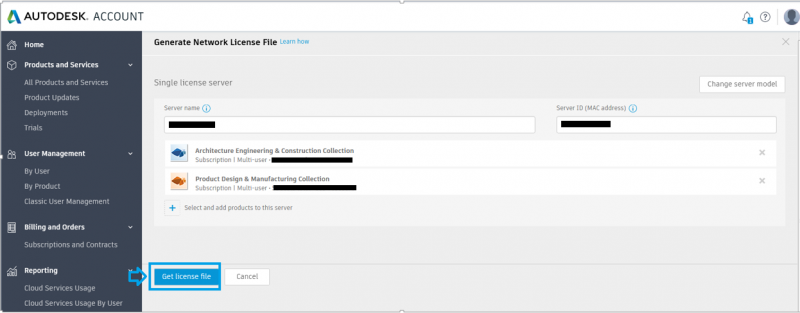
8) Klik Save License File (cek folder download: Save file di C:\Autodesk\Network License Manager\License) > klik Send and close > Cek email