Masalah:
Apabila saat menjalankan software Autodesk, muncul Error seperti pada gambar berikut :
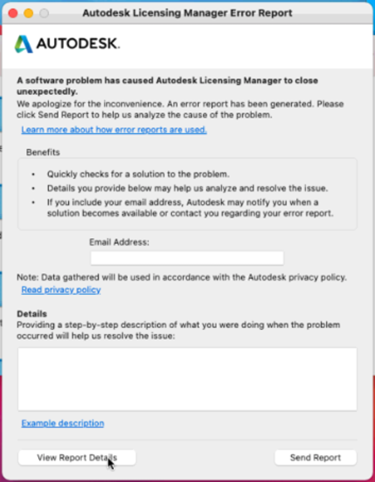
Penyebabnya:
Autodesk Licensing Service rusak/corrupt
Solusinya:
Instal update terbaru Autodesk Licensing Service, dengan cara sebagai berikut:
1). Sign-in ke Autodesk Account di https://accounts.autodesk.com/
2). Jika muncul tampilan “My profile and settings” > klik logo/foto profil > pilih Products and services
3). Klik Product Updates > pada kolom Search ketik “Autodesk Licensing Service” > pilih sesuai dengan OS yang Anda gunakan:contoh centang pada kotak Autodesk Licensing Services – 13.1.0.8534 – Win – Update > Download > Install
atau bisa mengikuti tutorial pada artikel:
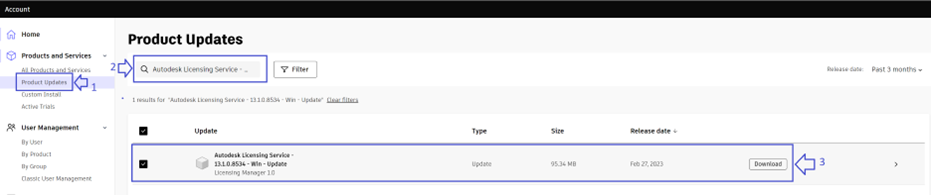
Sumber Autodesk Knowledge Network: